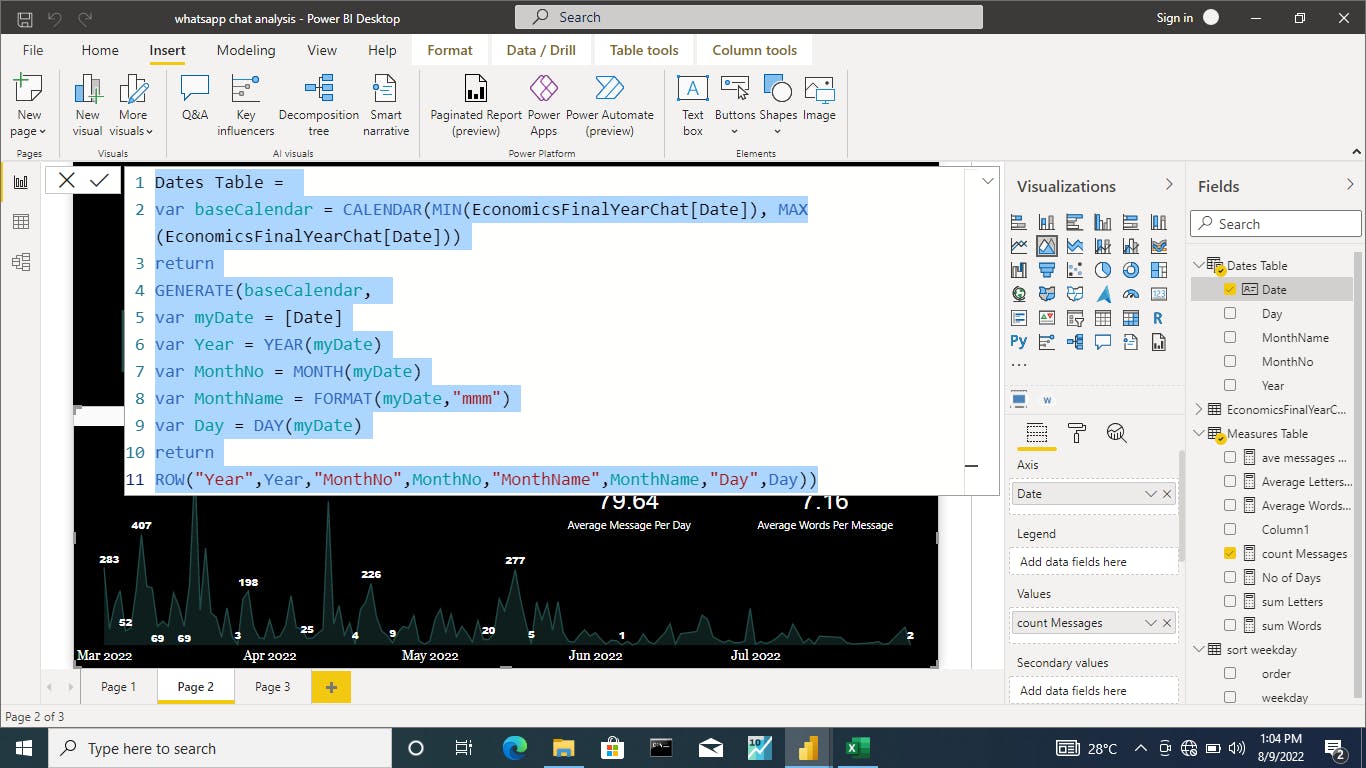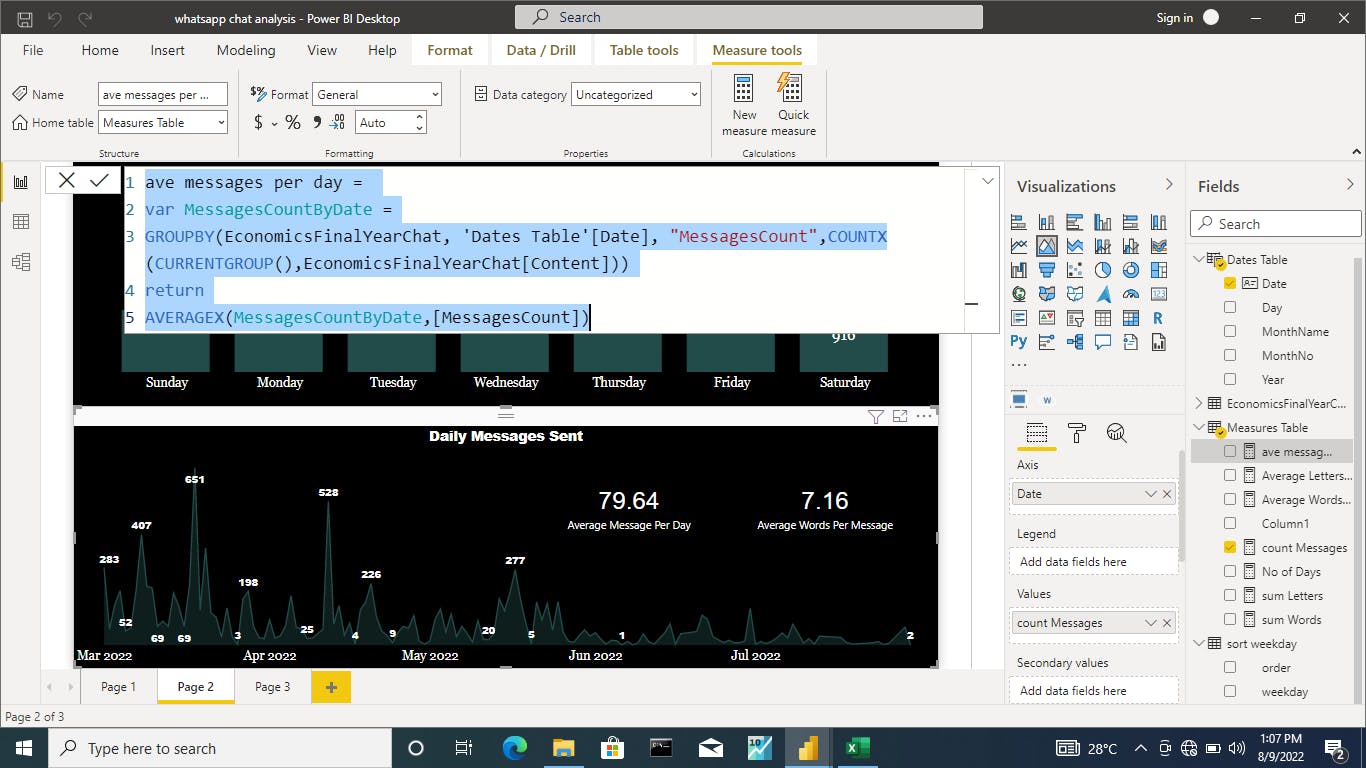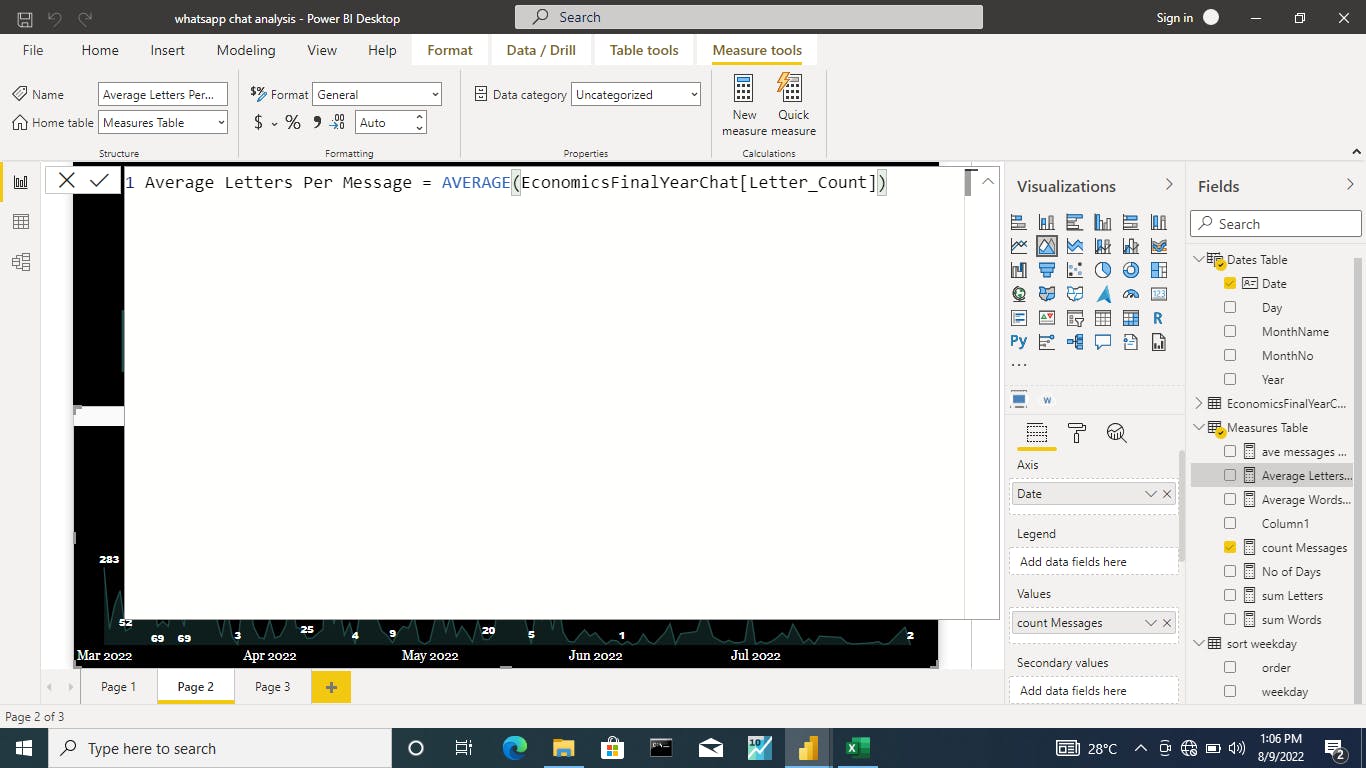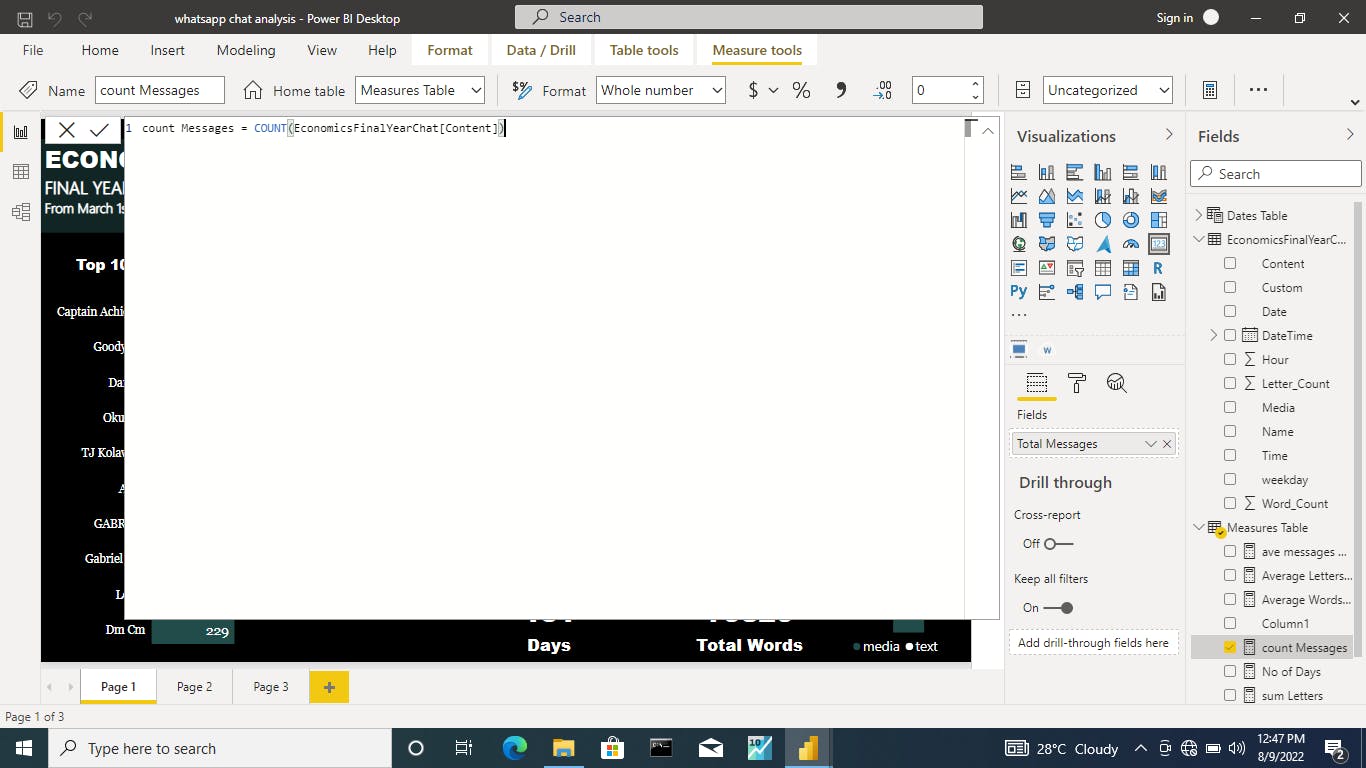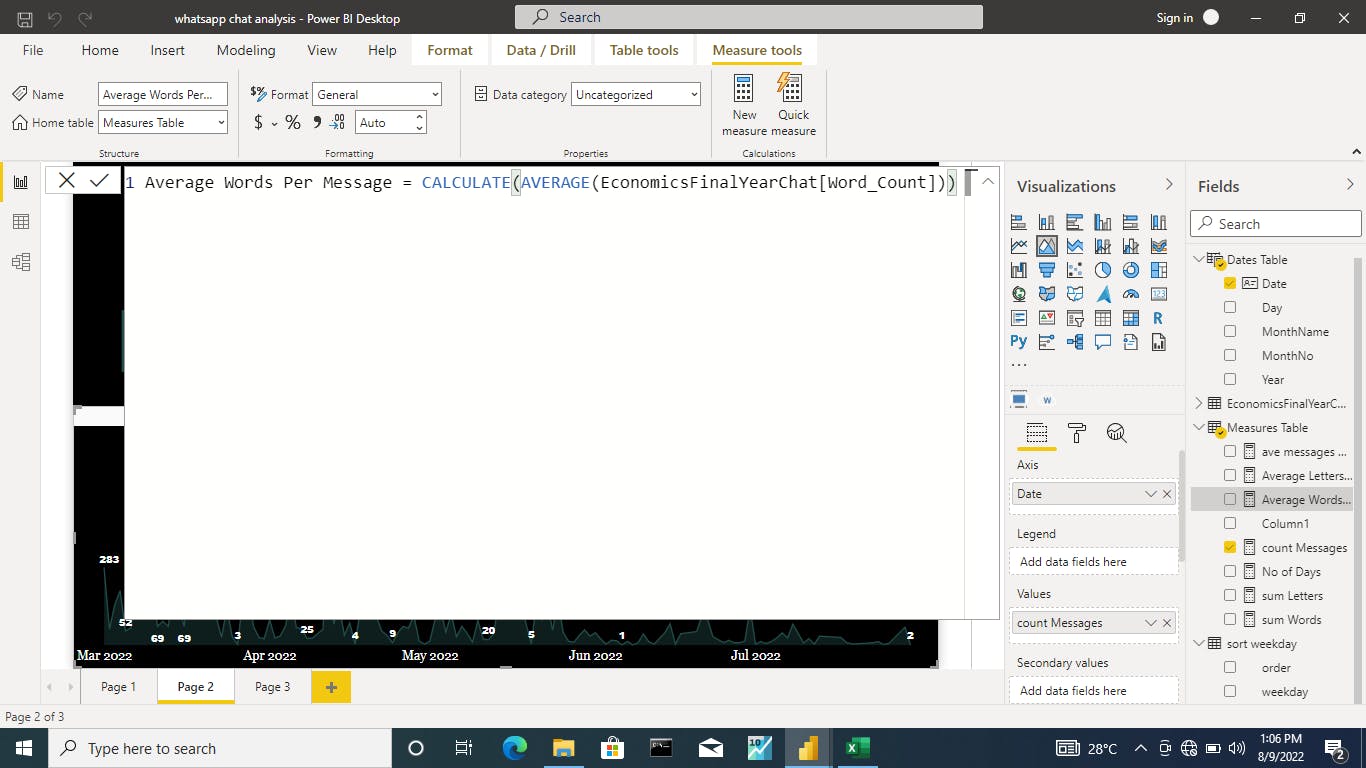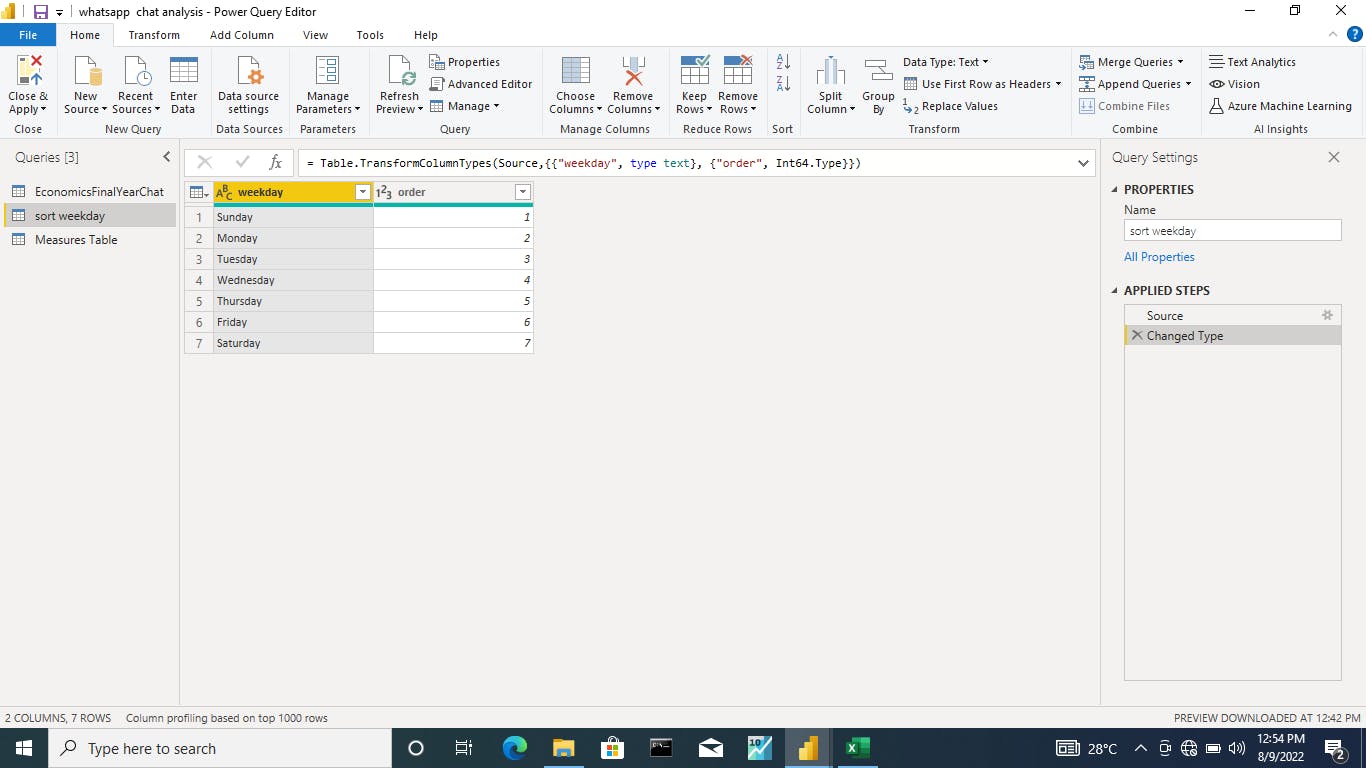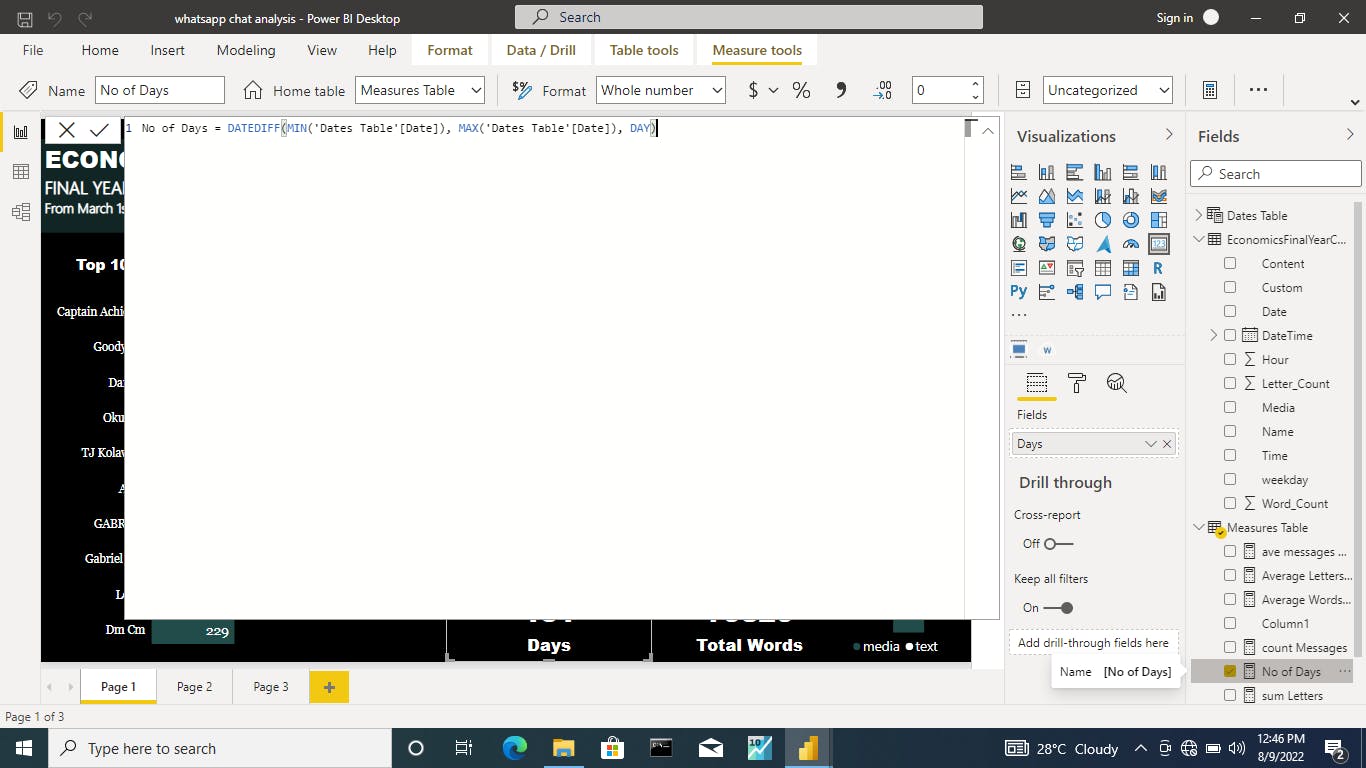Today, I decided to analyze my department whatsapp group chat
Tools :
- Jupyter notebook
- Microsoft Excel
- Microsoft powerBi
Step 1 :The first time is to open any WhatsApp group chat you wish to analyze and do the following below
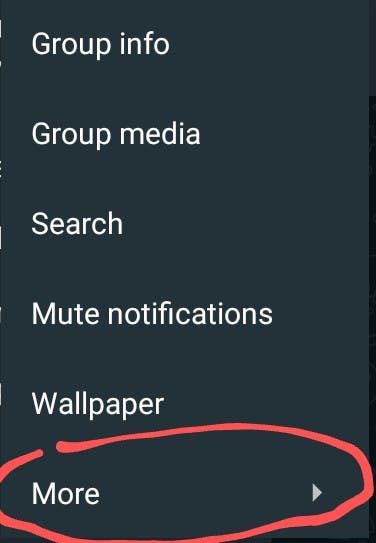 Click more and export chat
Click more and export chat
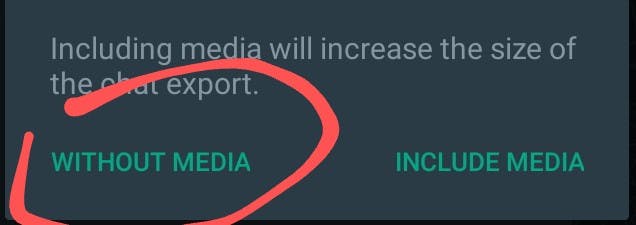
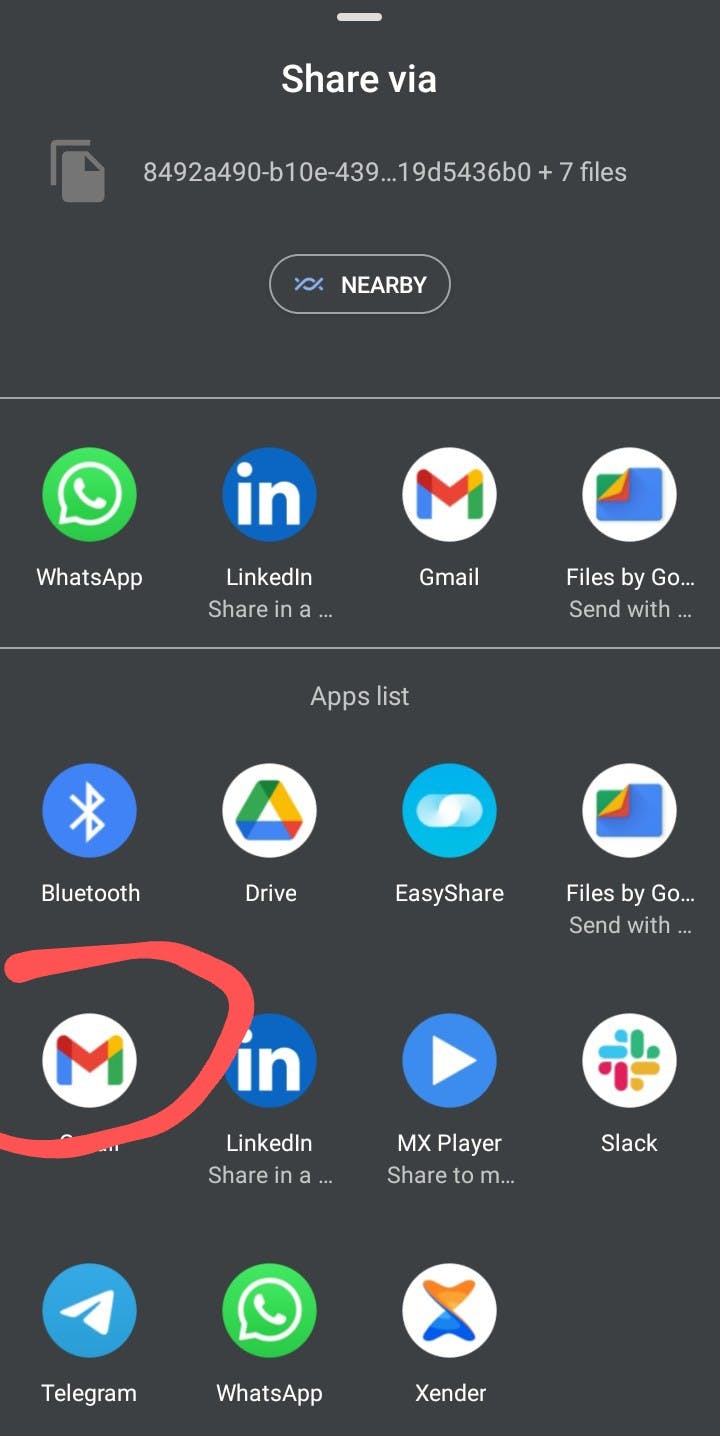
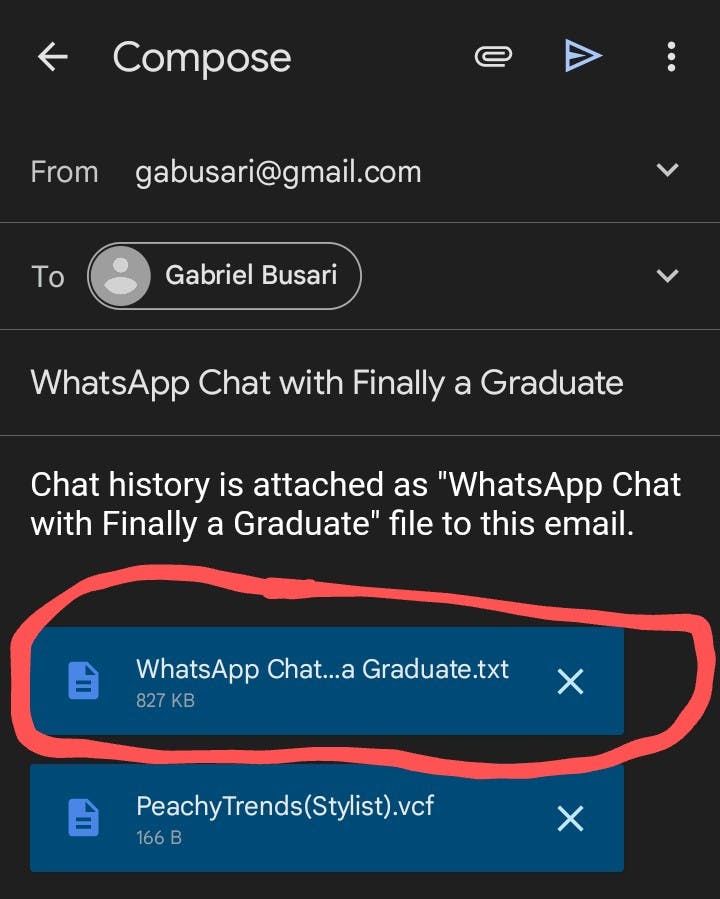
Step 2 : open your Jupyter notebook and run the code from this GitHub link
Step 3 : import the csv file you generated from step 2 using Microsoft powerBi
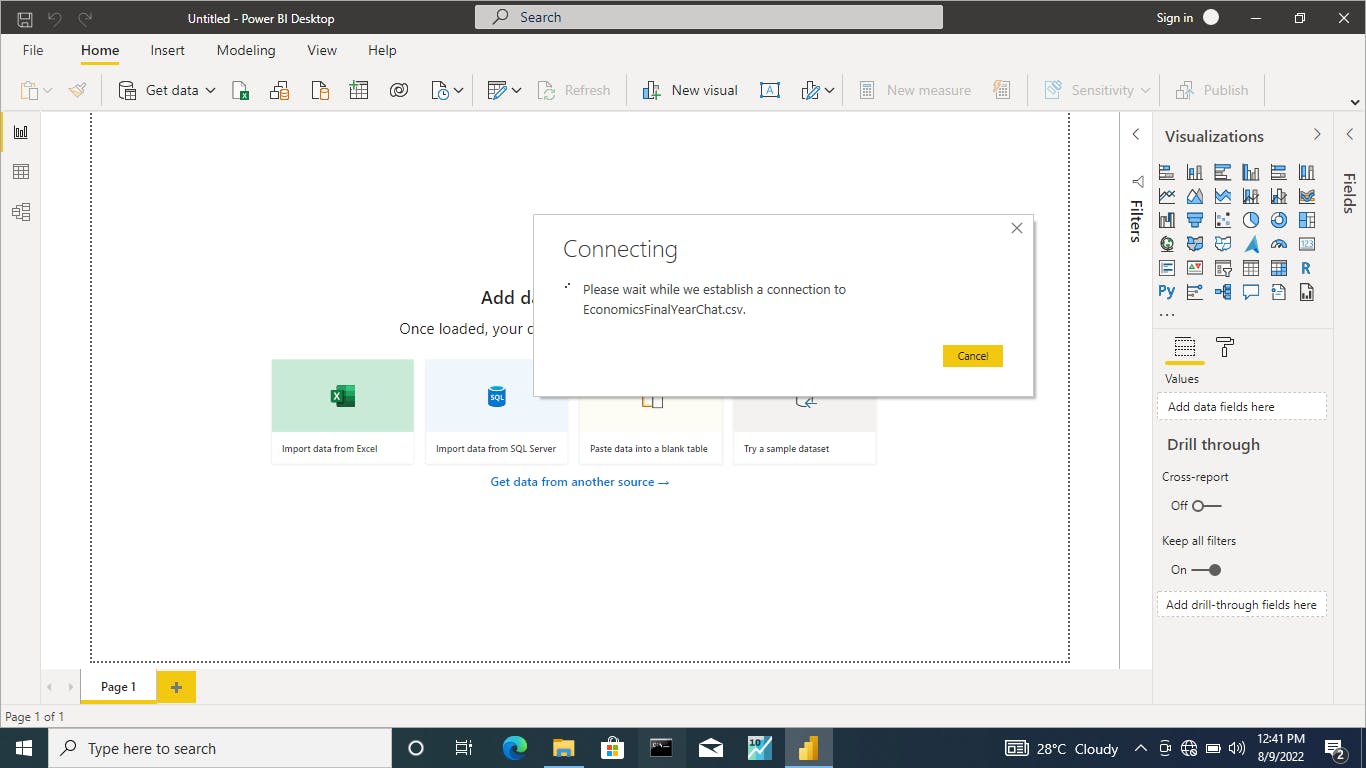
Step 4 : Build charts with the csv file
I was able to create this
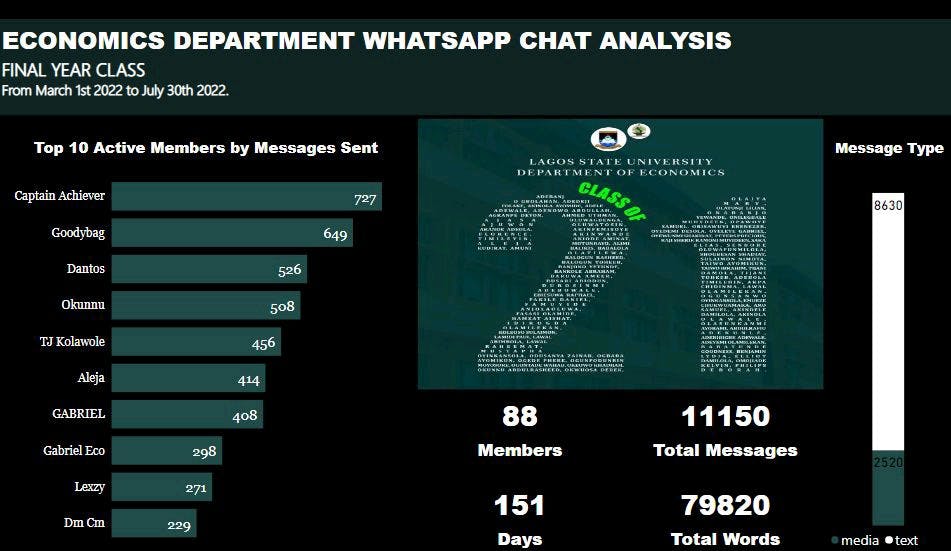
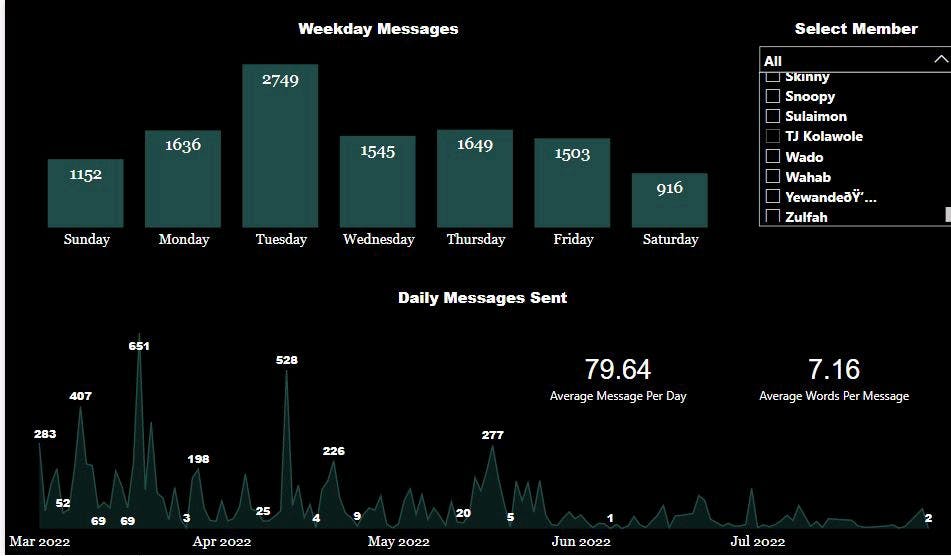
Step 5 : below are the calculated measures I did